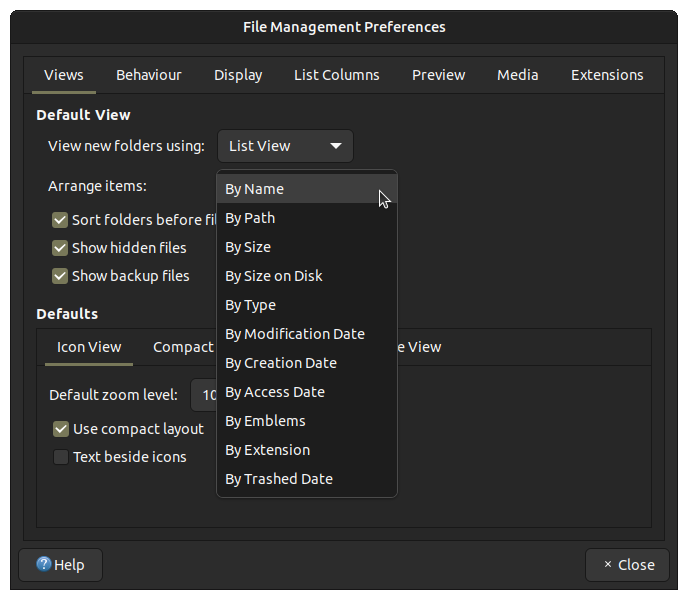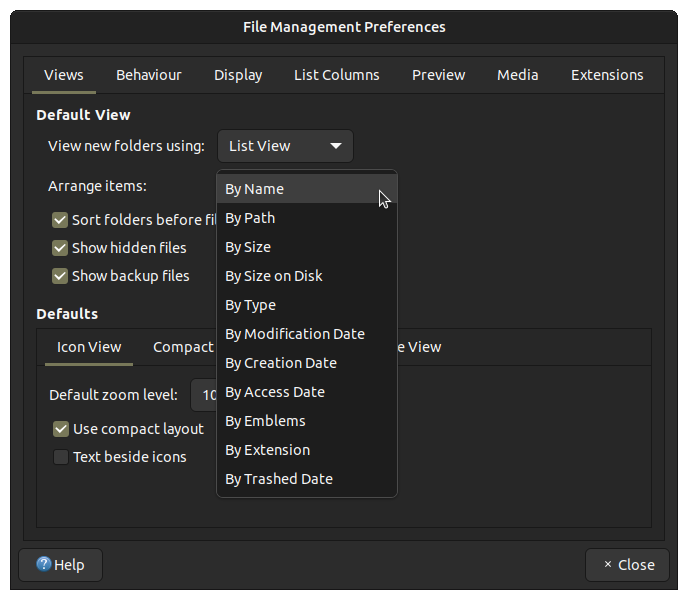<!DOCTYPE html>
<html>
<head>
<meta http-equiv="Content-Type" content="text/html; charset=UTF-8">
</head>
<body>
<p>There are a few preference settings which control what you see in
Caja.</p>
<p><br>
</p>
<p>First, be sure to choose your preferred mode for</p>
<ul>
<li>Sort folders before files (remove check if you want them
intermingled.<br>
</li>
</ul>
<p>Second, choose default list view</p>
<ul>
<li>By Name will give you what you want (numbers before letters)</li>
</ul>
<p>Also, people need to watch where they click on a window (avoid
column headers) in order to change the "focus". Otherwise, you
could inadvertently change to sort by type, or date, or any other
heading other than the one you expect.</p>
<blockquote>
<p><img src="cid:part1.qUMEx8j0.RDSUlpfL@rogers.com"
moz-do-not-send="false"></p>
</blockquote>
<p>One thing to watch (with Caja) is that the numeric sort appears
to be "slanted", in that Caja appears to parse out all the leading
digits (<i>and keep in mind that leading zeros are ignored in this
equation</i>), and sort those separately from the remainder of
the filename's string which, in my view, is bizarre in the
extreme! As a consequence, you get repeated sequential groupings
of 1-digit, 2-digit, 3-digit, etc. leading-numerics sorted
numerically from 1-9, followed by another grouping sorted from
1-9, etc.!!! I never encountered such bizzareness until Caja, and
that applies to both Icon and List views.</p>
<p>Also, the "." in the filename string, not counting the "." which
is considered part of the suffix, as well as the "-", "_", appear
to be placed between "0" and "1" in the digit precedence list, as
per this list</p>
<p><font face="Noto Sans Mono"> 1946010-OCT<br>
1946-10-OCT<br>
1946.10-OCT<br>
1946_10-OCT<br>
1946110-OCT<br>
1946210-OCT</font></p>
<p><font face="Noto Sans Mono"><br>
</font></p>
<p>Eric</p>
<p></p>
<br>
<div class="moz-cite-prefix">On 2025-06-29 14:41, Nash JC - NCF via
linux wrote:<br>
</div>
<blockquote type="cite"
cite="mid:20250629184202 [ dot ] 3E50460E85 [ at ] mail [ dot ] linux-ottawa [ dot ] org">
<br>
My wife was working on family history photos and complained her
files went missing.
<br>
She was happy working in Double Commander (CD), which had the
files showing, but when she
<br>
tried Caja or Thunar to get icons so she could see thumbnails,
they "disappeared".
<br>
Actually they were at the bottom of the list.
<br>
<br>
Notes: 1) Caja won't open my JNJpgCom.py program properly. DC and
Thunar do.
<br>
2) DC, we just discovered, has a View/Thumbnails. Good!
<br>
<br>
I ran a bunch of file managers. Here's the results,
<br>
<br>
File manager presentation of files by name sorting
<br>
<br>
yyyymmdd files seem to be at end in many file managers
<br>
<br>
mc -- CLI -- correct order
<br>
Double Commander -- correct
<br>
Caja -- wrong order
<br>
Thunar -- wrong order
<br>
Nautilus -- wrong order
<br>
dolphin -- wrong order
<br>
konqueror -- wrong order
<br>
krusader -- correct
<br>
nemo -- wrong order
<br>
pcmanfm -- wrong order, did not close properly
<br>
nnn -- CLI -- wrong order
<br>
<br>
Looks like some common code to sort files by name is misbehaving.
I'll follow this with the bug report
<br>
text which shows the types of filenames giving trouble.
<br>
<br>
Cheers,
<br>
<br>
John Nash
<br>
<br>
Steps to reproduce
<br>
<br>
Family photos have several hundred jpeg files of which the
following are present in directory Fons
<br>
19460904PeterFrohnwedding01.jpg
<br>
19460904PeterFrohnwedding02.jpg
<br>
19460904PeterFrohnwedding03.jpg
<br>
19460904PeterFrohnwedding04.jpg
<br>
19460926AlphonseFrohnmarriesReneev.Seters01.jpg
<br>
19460926AlphonseFrohnmarriesReneev.Seters02.jpg
<br>
19460926AlphonseFrohnmarriesReneev.Seters03.jpg
<br>
19460926AlphonseFrohnmarriesReneev.Seters.jpg
<br>
<br>
Open Thunar. NONE of these show up in either icon or list view
except AFTER files starting 2021*
<br>
(depends on what other files are present I believe)
<br>
<br>
Searching for 194609* shows all of them.
<br>
<br>
To unsubscribe send a blank message to
<a class="moz-txt-link-abbreviated" href="mailto:linux+unsubscribe [ at ] linux-ottawa [ dot ] org">linux+unsubscribe [ at ] linux-ottawa [ dot ] org</a>
<br>
To get help send a blank message to <a class="moz-txt-link-abbreviated" href="mailto:linux+help [ at ] linux-ottawa [ dot ] org">linux+help [ at ] linux-ottawa [ dot ] org</a>
<br>
To visit the archives: <a class="moz-txt-link-freetext" href="https://lists.linux-ottawa.org";>https://lists.linux-ottawa.org</a>
<br>
<br>
</blockquote>
</body>
</html>